When we began homeschooling in 2005, I considered many curricular options, among them an academic program that was heavily computer dependent. It required regular testing online, and hours of keyboard/screen time. Computers are lovely, but I didn't really want my 5 year old attempting to learn what 3D objects were by clicking on images provided by a flat screen. Instead, we went with the old-school, hands-on approach to learning. We built things out of clay and rock and mud and leaves. Learned to sew, cook, read from real books discovered in our local library. (I know...I'm old school. What can I say?)
The girls have learned to use the computer, and have some personal favorite programs, and recently we were asked to review another online learning program. Time4Learning is an online subscription service which provides customers access to The Learning Odyssey, a progressive academic program that directs learners from one concept to the next at grade-appropriate levels. The beauty of working with a program like this
 is that students cruise ahead at their own rates, so while setup requires selecting a general grade level (lower level or upper level), it doesn't require students to align with a certain grade level across the curricula. V, for example, really enjoys science, so continues forging ahead. E's interests are history and language arts.
is that students cruise ahead at their own rates, so while setup requires selecting a general grade level (lower level or upper level), it doesn't require students to align with a certain grade level across the curricula. V, for example, really enjoys science, so continues forging ahead. E's interests are history and language arts.Typically the girls don't spend much time on the computer, but they've wrapped up their academic work for the year and are enjoying a summer holiday of sorts. In our house, that really just means OTHER learning focuses since we believe every day poses learning opportunities. Both girls have chosen to spend some time with Time4Learning this past week.
The greatest challenge we've had with the program is finding TIME to use it! In sunny California, I find it challenging to spend daylight hours inside, let alone in front of a glowing screen. Sign up and set up was very simple, and once online, our 6-year-old daughter particularly enjoyed it. She spent 5 hours on it this week. Our 9-year-old daughter is not as enamored by the program. She managed just over half an hour on the program this week.
For the 6 year old, most of the lessons moved along quickly enough to keep her attention and were presented in a manner that piqued her curiosity both visually and contextually. Some, however, could use some serious work. One of the voice actors used for the season lesson droned us all into a daze. The lesson seemed particularly long, but was it a long lesson, or was it the ineffectual reading that drove us away from that lesson? In another reading, the use of "Hans said," "Lyla said" was awkward. It was like watching a movie play out, with a narrator constantly interrupting conversation between characters we're WATCHING speak to tell us, "Bob said," "Nancy said." Simply allow the characters to say their piece and move on.
So far, we've found the characters to be pleasantly benign. For kids in our daughters' age group, we've yet to come across anything particularly offensive or out of line. It was sad some of the characters in one of the science lessons kept talking about things being "boring." That's a personal peeve of mine. I think Grandma Martha put it best, "Only boring people are bored." There's nothing boring about science (OK, some lab techs may disagree at times, but you get the drift), and programs like this should foster excitement rather than a negative outlook on the subject area. Some parents opposed to the military in general may not like the use of a "drill sergeant" and "privates" in the early language lessons, but they're reminiscent of paper-bag puppets and, after explaining their roles to my inquisitive child, served their purpose. (I thought the use of drill sergeant on what traditionally have been called language arts DRILLS was amusing.)
Repetition, however, is one way to breed disinterest, and the program has a bit of that. In some early language arts lessons, for example, the games remained the same visually even when the concepts continued to advance. The 6 year old wanted to move on just to get past those repeated scenes and songs.
Throughout the lessons, the graphics have been visually appealing enough to distract the older child from her own activities and keep the younger child asking for more.
As a parent, I'd like to see some organizational details changed. It's great that we have access to the kids' statistics through the kids' log-ins (portfolio), but as far as I can tell, parents have to log on to each child's account to get these stats. It would be a lot easier on the parents if this could be done from a central account, like the existing parent account. In addition, the stats are presented as a running list of activities (name, type, subject, date, score). I'd also like to see a running total of minutes spent, broken down by subject as well as a running total. How many minutes did my child spend on math? Was that today, or earlier this week? Sure, I can run a stopwatch to keep track, but the program is already marking times and dates and has a built-in timer.
On a technical note, the program locks mid-lesson on the Windows Vista computer with Internet Explorer, but runs without a hitch on Windows Me with Firefox. When the program locks up, all data for the current lesson is lost and the student has to begin at the beginning since there doesn't seem to be a way to forge ahead. This ate up some of each child's time at the computer. It would have been nice if they could have paged ahead if they were forced to stop mid-lesson for any reason (computer glitch, bathroom break, chore, ringing phone, fire...)
We have a couple more weeks to fiddle with the program. We'll let you know how it goes.
Share this post with:



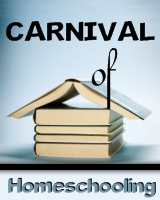
No comments:
Post a Comment